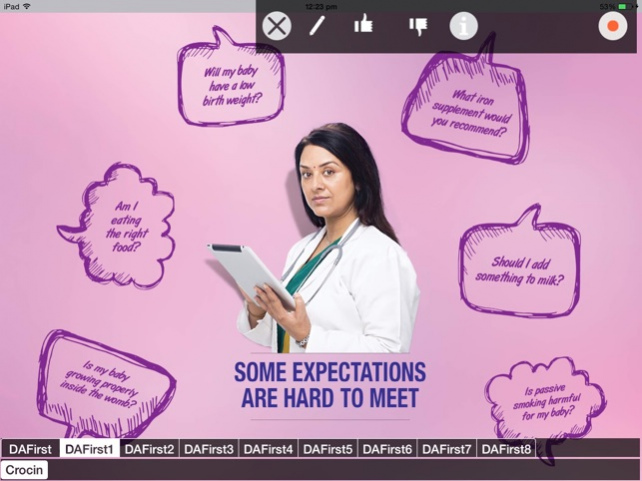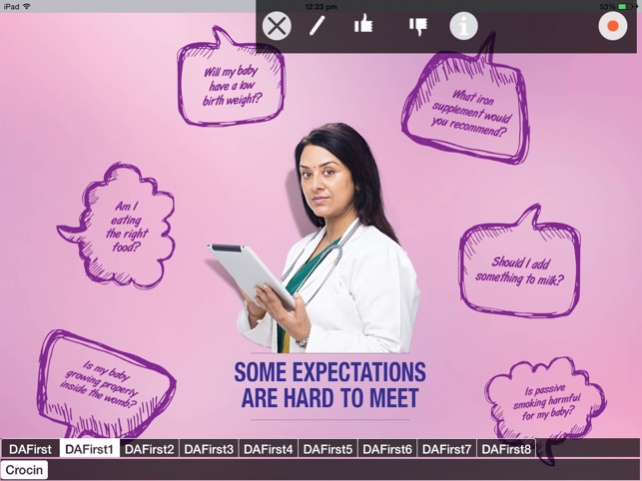MSET 2.3
Continue to app
Free Version
Publisher Description
Cirrius Wireless Enterprise Platform (CWEP) is a software application used to monitor sales force operations and enable them to prepare for doctor calls, detail products to doctors and report activities on their mobile devices from the field anytime anywhere. This Platform empowers the rep with information on fingertips before, during and after the doctor call. It enables the rep to report call by call by using his waiting time in the clinic. Managers can access real-time data to take informed tactical and strategic decisions. The new version includes the correction in the link from where the data for every module is to be downloaded. Initially user will be presented with the configuration screen, on hitting the configure button, an Http request is made to our server for authentication of the user. Then user gets an alert that it will take 30 - 45 minutes to configure and on clicking OK, the data downloading will begin for all modules. Once the user configures successfully, he will be allowed to login and then he will have access to the various modules of the app.
Jun 12, 2017 Version 2.3 Small changes in reference player.
About MSET
MSET is a free app for iOS published in the Office Suites & Tools list of apps, part of Business.
The company that develops MSET is Cirrius Wireless (P) Ltd. The latest version released by its developer is 2.3.
To install MSET on your iOS device, just click the green Continue To App button above to start the installation process. The app is listed on our website since 2017-06-12 and was downloaded 22 times. We have already checked if the download link is safe, however for your own protection we recommend that you scan the downloaded app with your antivirus. Your antivirus may detect the MSET as malware if the download link is broken.
How to install MSET on your iOS device:
- Click on the Continue To App button on our website. This will redirect you to the App Store.
- Once the MSET is shown in the iTunes listing of your iOS device, you can start its download and installation. Tap on the GET button to the right of the app to start downloading it.
- If you are not logged-in the iOS appstore app, you'll be prompted for your your Apple ID and/or password.
- After MSET is downloaded, you'll see an INSTALL button to the right. Tap on it to start the actual installation of the iOS app.
- Once installation is finished you can tap on the OPEN button to start it. Its icon will also be added to your device home screen.